Guide: Restaking stBTC on EVM with SatLayer
Here's a guide on how to stake and restake stBTC, Lorenzo Protocol's Bitcoin derivative on SatLayer to receive Bitcoin rewards.

Ready to unlock the full potential of your stBTC from Lorenzo Protocol?
stBTC is live on Ethereum with SatLayer and you can restake stBTC to earn Sats² rewards!
Let's get started with staking stBTC 🙌
- Buy BTC on Binance or your preferred CEX (Centralized Exchange).
- Withdraw BTC from your CEX. If you have selected the Ethereum network, withdraw your BTC to your self-custodial wallet of choice.
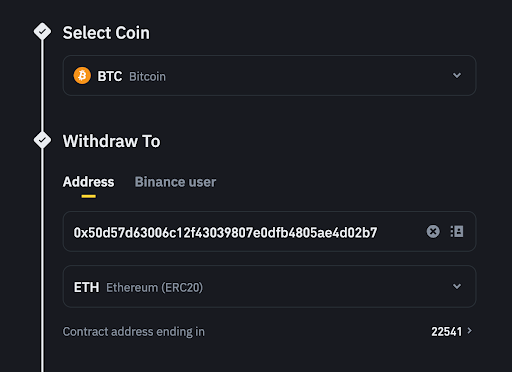
b) If you have selected the BNB Chain (BSC Network), withdraw your BTC to your self custodial wallet of choice.
- After your deposit is confirmed and transferred to your wallet, go to the Lorenzo Staking App.
- Click Connect Wallet in the upper-right corner of the page, then choose your wallet. For this guide, we recommend using Metamask.
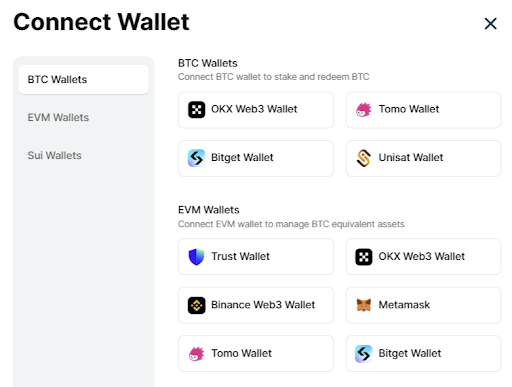
- Select either the Ethereum or BNB Chain network, depending on your asset. Enter the amount of WBTC or BTCB you wish to stake. Once finalized, click the Stake button to continue.
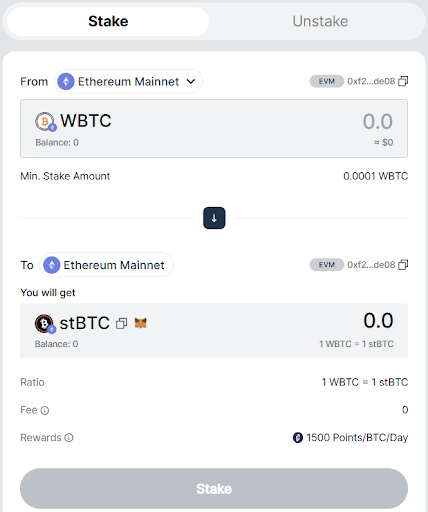
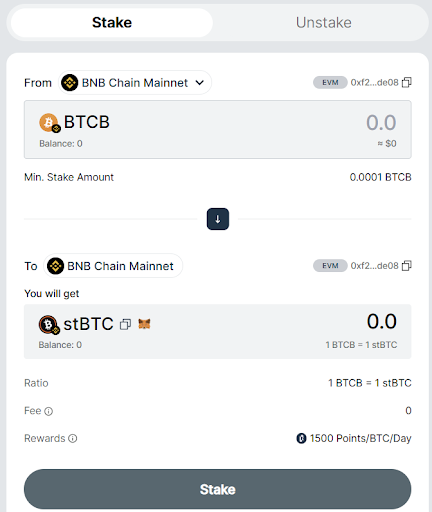
- Check and confirm the subsequent transaction then wait for the transaction to process. Please be patient as the transaction may take up to 60 minutes for your stBTC to appear in your wallet.
- Once you have received stBTC in your self custodial wallet, you can proceed to deposit your stBTC on SatLayer.
- If your self custodial wallet is not already connected, click the Connect Wallet button in the upper-right corner. A popup should appear—click Connect to proceed.
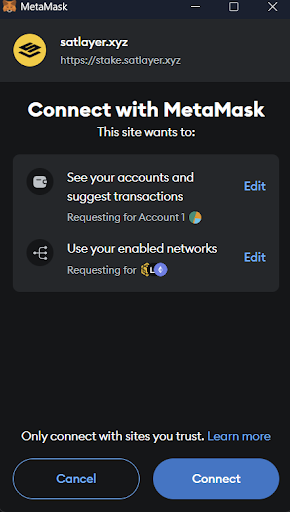
- Restake stBTC on SatLayer under the Ethereum network or BSC network, click Deposit for stBTC.
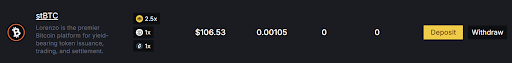
- Next, input the amount you wish to restake, then click the Deposit button and pay the corresponding transaction fee.
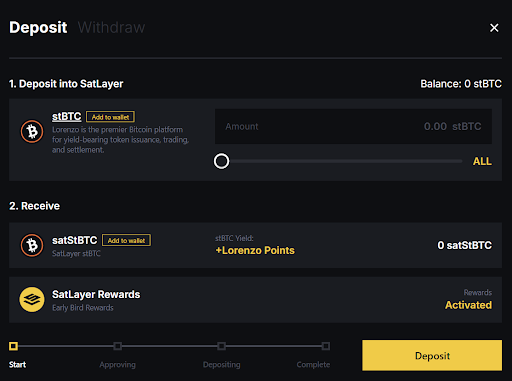
- Congratulations! You will receive satStBTC as a receipt token and are now earning rewards by restaking on SatLayer.

