Guide: Restaking xBTC on Sui with SatLayer
This guide explains how to get xBTC on Sui via OKX and restake xBTC with ease using SatLayer.

Getting xBTC on Sui via OKX
To begin, you’ll need xBTC in your Sui wallet. xBTC is a wrapped version of Bitcoin, issued by OKX and pegged 1:1 to BTC.
When you withdraw BTC from your OKX Exchange account to the Sui network, you’ll automatically receive xBTC on Sui — no extra steps required.
Here’s how to withdraw:
- Log in to your OKX account and open your BTC wallet.
- Click “Withdraw” and select Sui as the destination network.
- Enter your Sui wallet address and confirm the transaction.
Once the withdrawal is complete, you’ll see xBTC in your Sui wallet, ready to use.
For detailed instructions, refer to OKX’s official guide here.
Alternatively, if you'd like to buy xBTC directly, you can do so via OKX DEX. Refer to OKX's official guide here.
Restake xBTC on Sui with SatLayer
Now that you have xBTC on Sui, you can restake it on SatLayer to earn additional rewards.
1. Head to SatLayer
- Start by heading to the SatLayer app.
- On the main interface, navigate to the Sui section and select xBTC.
- Click the "Deposit" button to begin restaking.
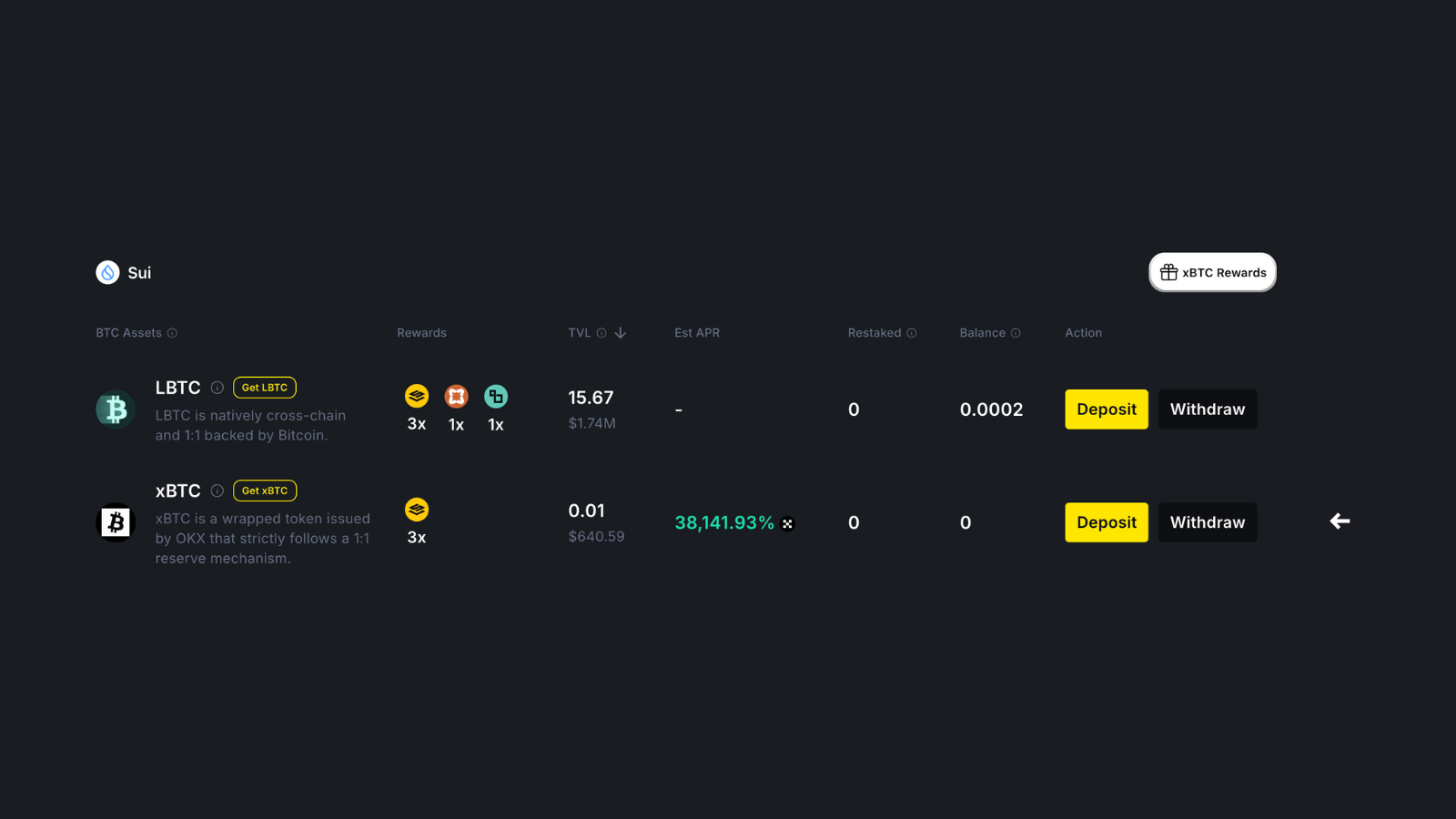
2. Choose your deposit amount
- Select the amount of xBTC you want to restake.
- Click ‘Deposit’ and confirm the transaction.
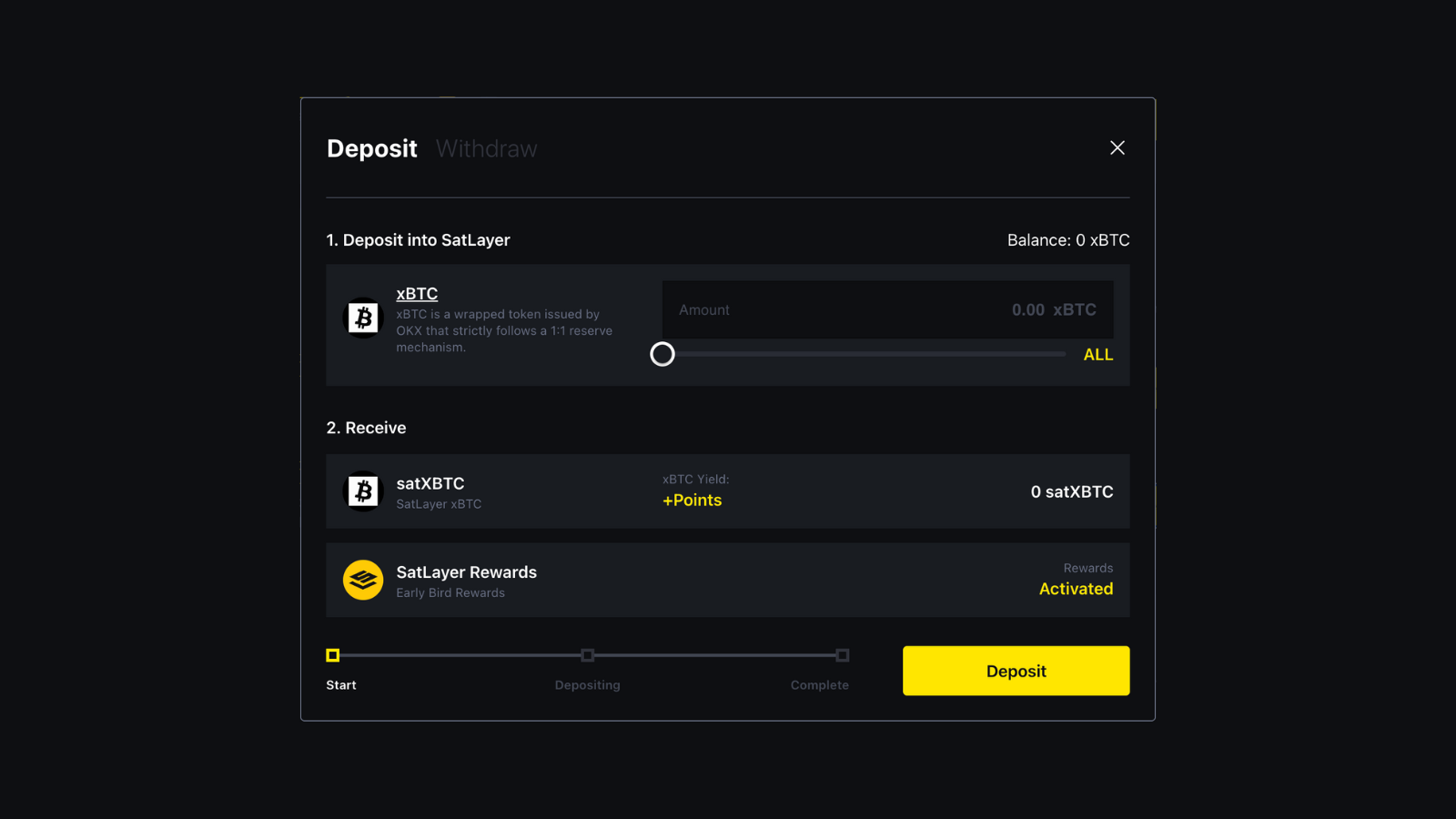
3. Receive satXBTC and start earning
- Upon successful deposit, you will receive satXBTC as a receipt token.
🎉 Congratulations! You are now restaking on SatLayer, earning double rewards*:
- 3x Sats² rewards
- Additional USDC incentives, distributed via dynamic APY
*These rewards are available until 1 Oct, 8:00 PM (UTC+8).
Note: You only earn APR while holding restaked XBTC. Using it in LPs or elsewhere makes it ineligible.
4. Claim rewards
To receive your dynamic APY rewards:
- Click the “Claim Rewards” button near the Sui panel.
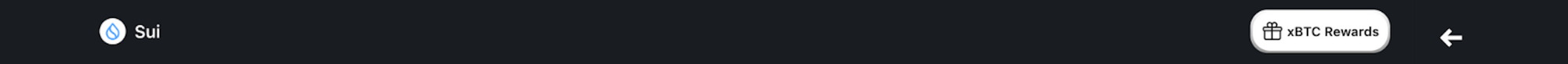
- A pop-up window will appear.
- Click the “Claim” button to finalize your reward collection.
You can also view your reward claim history from this window.
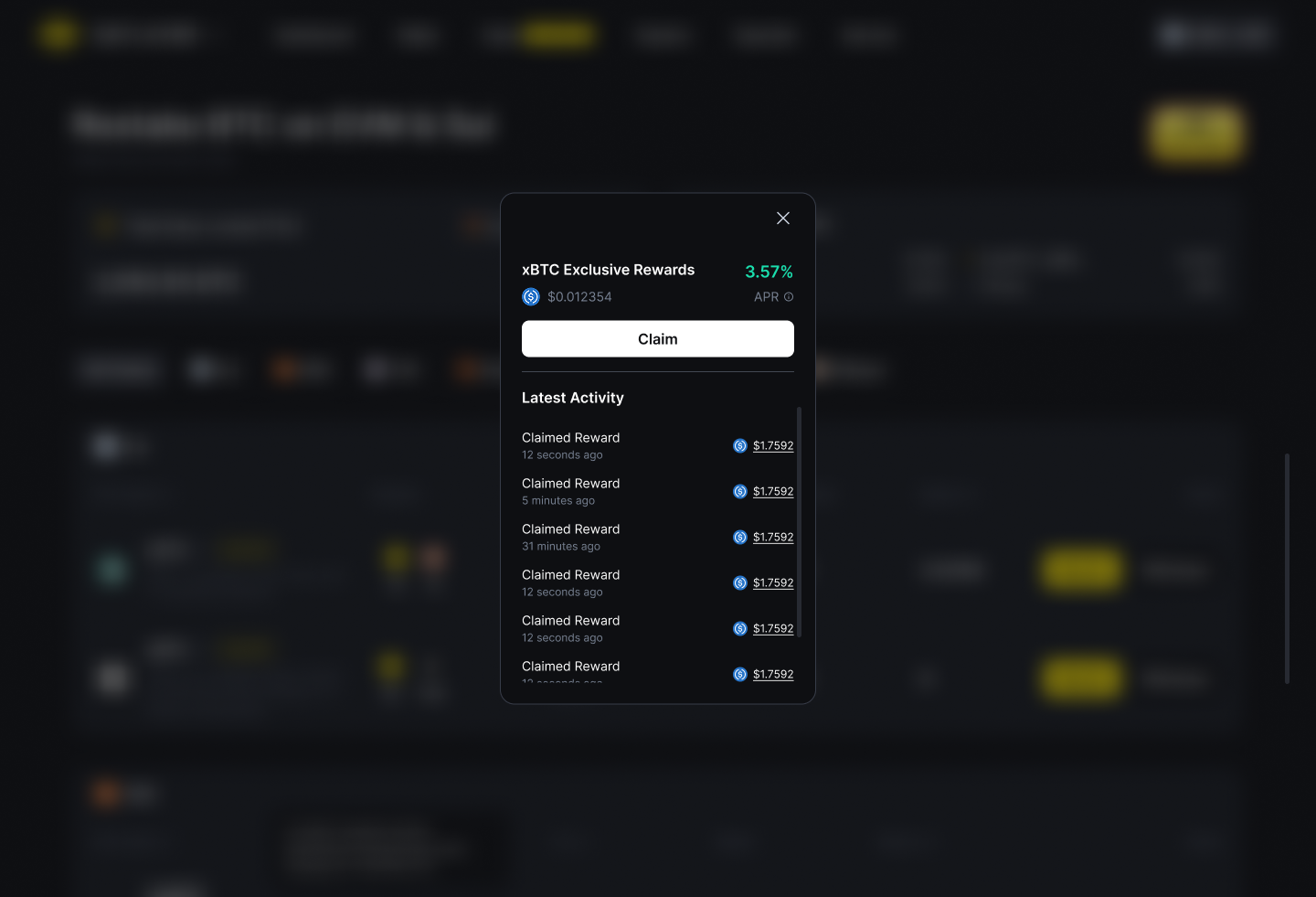
Follow SatLayer

